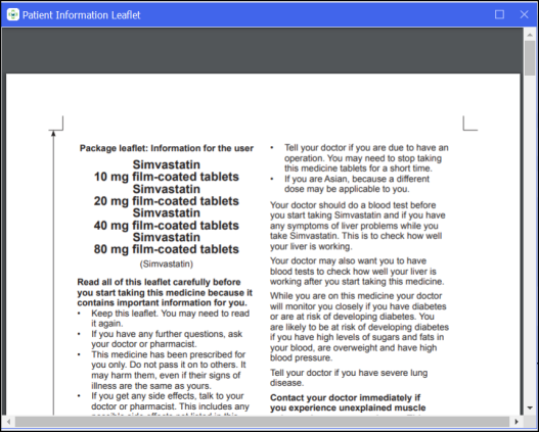Generating an alternative Patient information leaflet - Dispensary screen
From the Dispensary screen, if a PIL is unavailable for the prescription item, but an alternate is available for a similar product, the below notification displays:
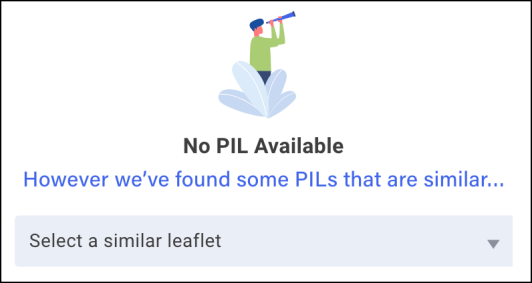
To select an alternative PIL:
- Select the Select a similar leaflet drop-down.
- Choose the PIL.
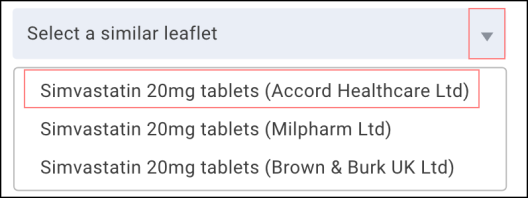
- The PIL displays as a PDF pop-up on the Dispensary screen.